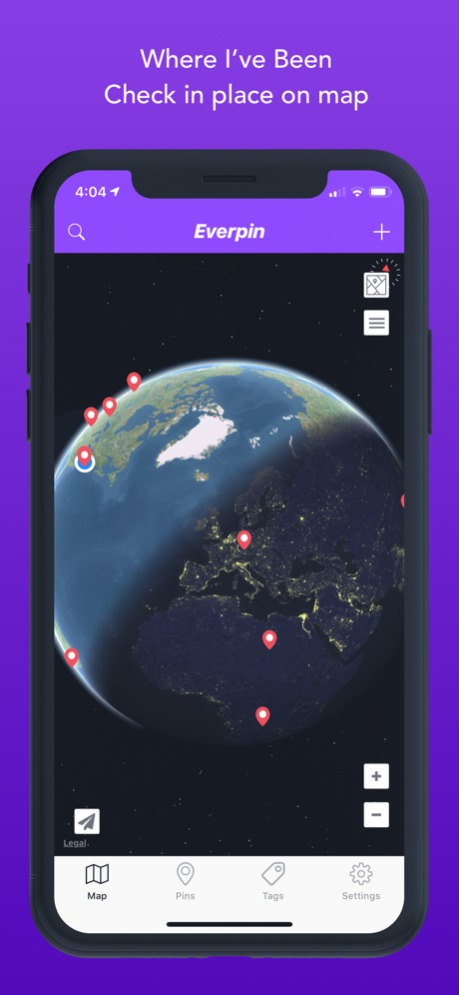Everpin - Private Map Journal 7.7
Free Version
Publisher Description
Everpin - Private Map Journal is a beautiful designed app, You can create map journal on map. Recall your travel history the place you have been on the map. Simply check in the place when you travel around the world, adding notes and photo to the map. The heat map shows the frequency of your visits and is customizable - set the heat map to render in a color of your choice. Multiple map style and Street View are available. Automatically generate timeline of your trip. Filter your travel pins with tags. You own 100% of your travel data. Backup and restore data through export and import zip file.
Key Features:
• Take notes and add pin on the map
• Choose from multiple map style
• Heat map rendering
• Customize heat color
• iCloud Synchronize
• Add photo to pin
• Customize pin color
• Timeline
• Street view
• Tag and Filter
Premium Subscription:
Unlock premium features of everpin, including auto icloud sync, pin tagging, adding unlimited photos, customize pin colors, generating trip report, ads free and support developer.
Your subscription will automatically renew each year at the current subscription rate, and this amount will be charged to your account within 24 hours prior to the end of the current subscription year/month. To manage your subscription or stop it from automatically renewing, simply go to Account Settings and turn off automatic renewal at least 24 hours before your renewal date. No refunds will be issued after the annual subscription fee has been charged. Any unused portion of a free trial period will be forfeited once a subscription is purchased. For more info, see the terms of use: http://everpinapp.com/privacy
and privacy policy: http://everpinapp.com/term
http://www.everpinapp.com/
http://www.facebook.com/greenlaketech
Dec 19, 2019
Version 7.7
• Fix various bugs
• Add tag editing feature
About Everpin - Private Map Journal
Everpin - Private Map Journal is a free app for iOS published in the Recreation list of apps, part of Home & Hobby.
The company that develops Everpin - Private Map Journal is Green Lake Technology Ltd. The latest version released by its developer is 7.7.
To install Everpin - Private Map Journal on your iOS device, just click the green Continue To App button above to start the installation process. The app is listed on our website since 2019-12-19 and was downloaded 4 times. We have already checked if the download link is safe, however for your own protection we recommend that you scan the downloaded app with your antivirus. Your antivirus may detect the Everpin - Private Map Journal as malware if the download link is broken.
How to install Everpin - Private Map Journal on your iOS device:
- Click on the Continue To App button on our website. This will redirect you to the App Store.
- Once the Everpin - Private Map Journal is shown in the iTunes listing of your iOS device, you can start its download and installation. Tap on the GET button to the right of the app to start downloading it.
- If you are not logged-in the iOS appstore app, you'll be prompted for your your Apple ID and/or password.
- After Everpin - Private Map Journal is downloaded, you'll see an INSTALL button to the right. Tap on it to start the actual installation of the iOS app.
- Once installation is finished you can tap on the OPEN button to start it. Its icon will also be added to your device home screen.